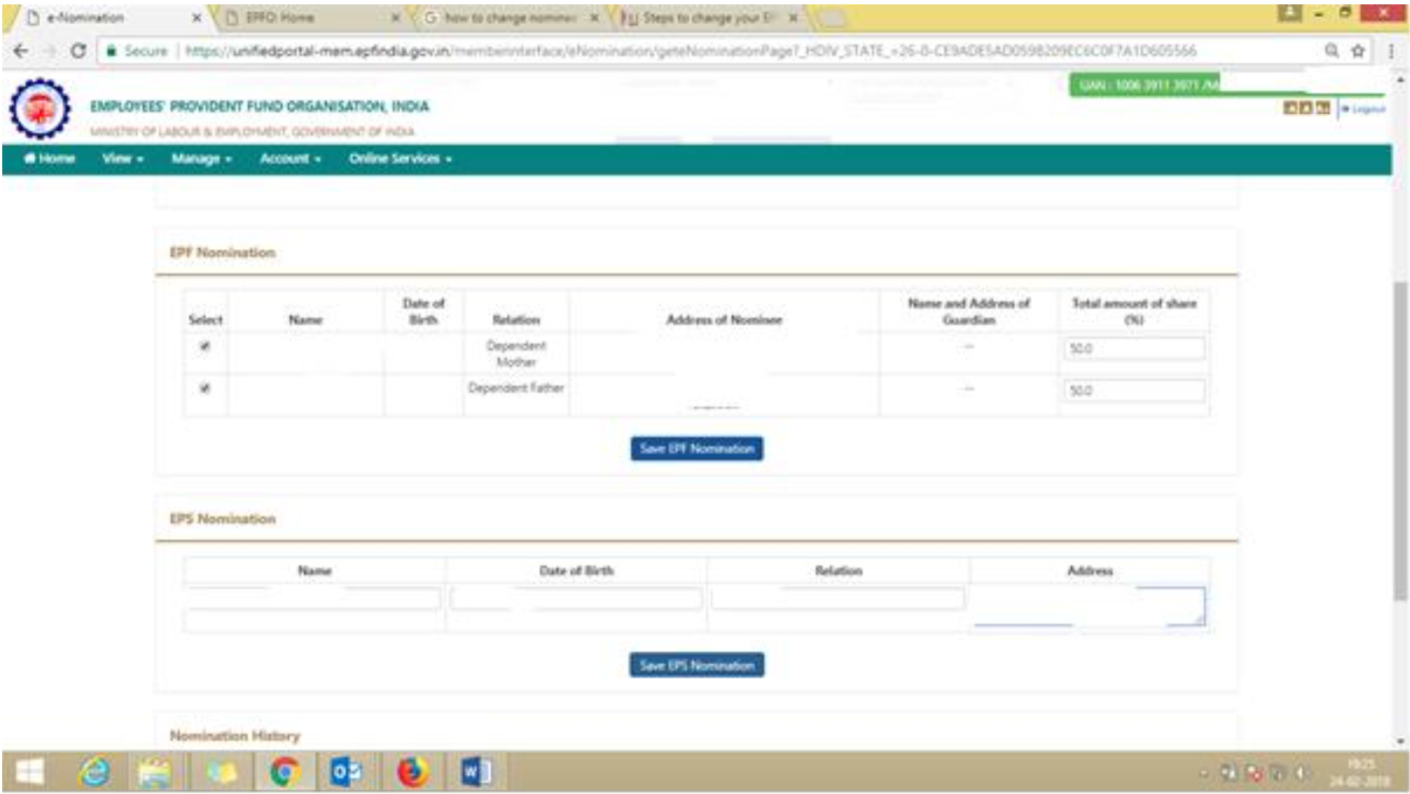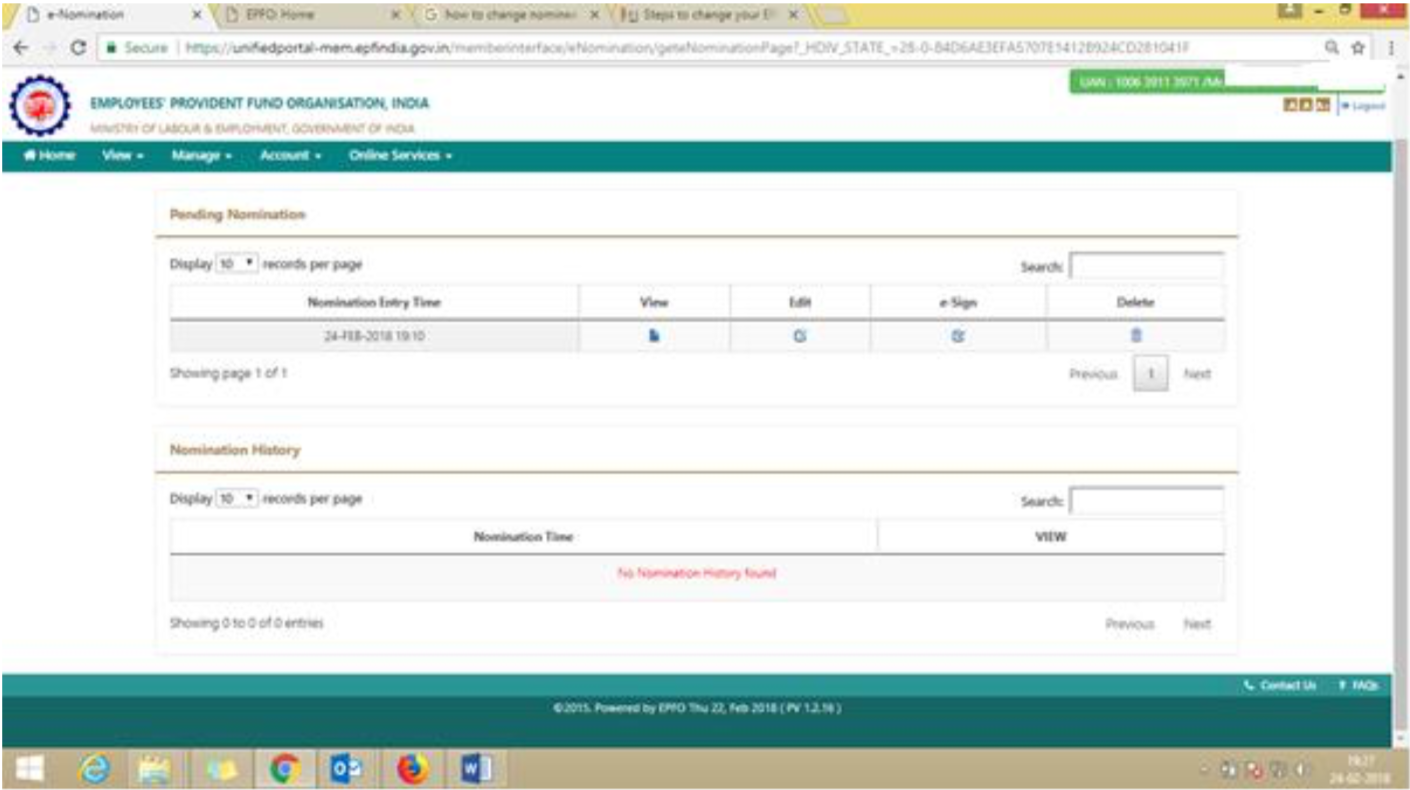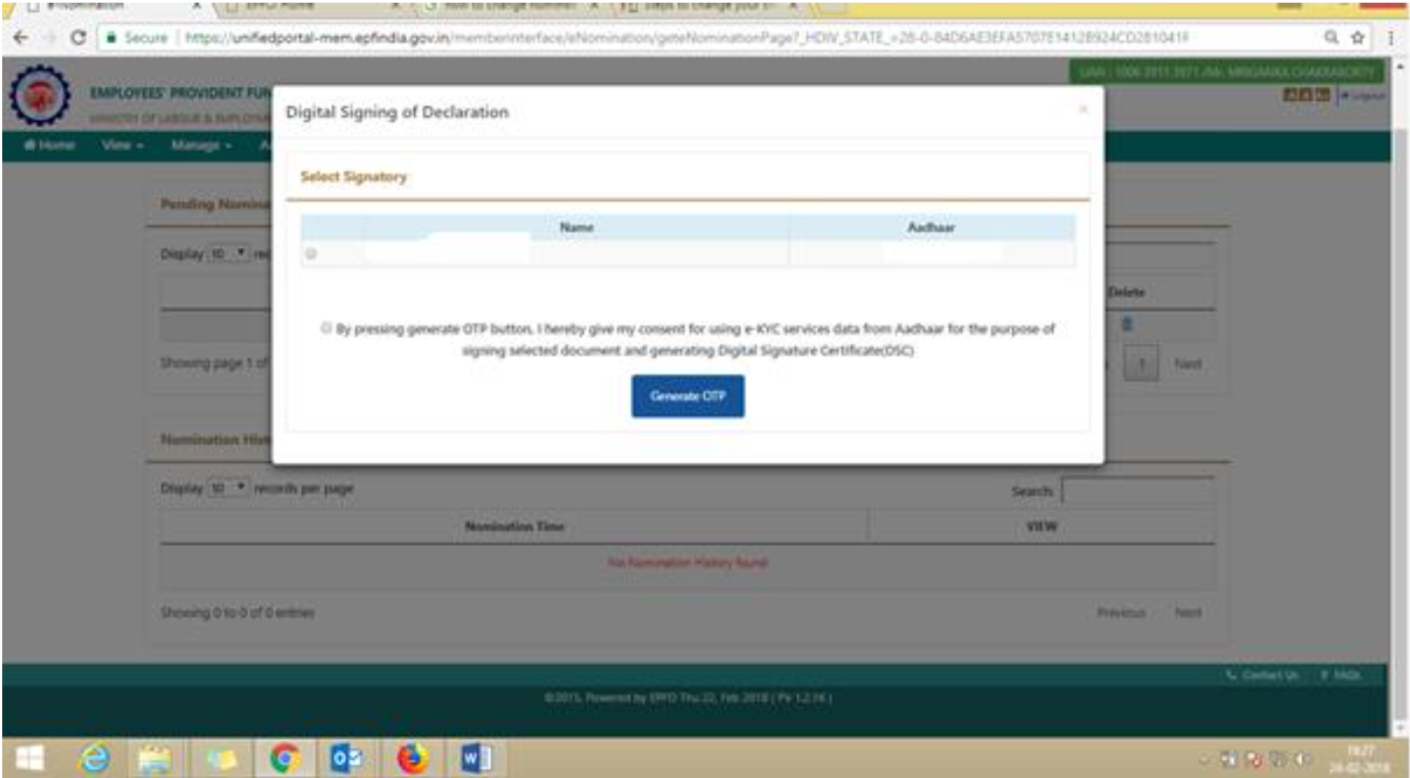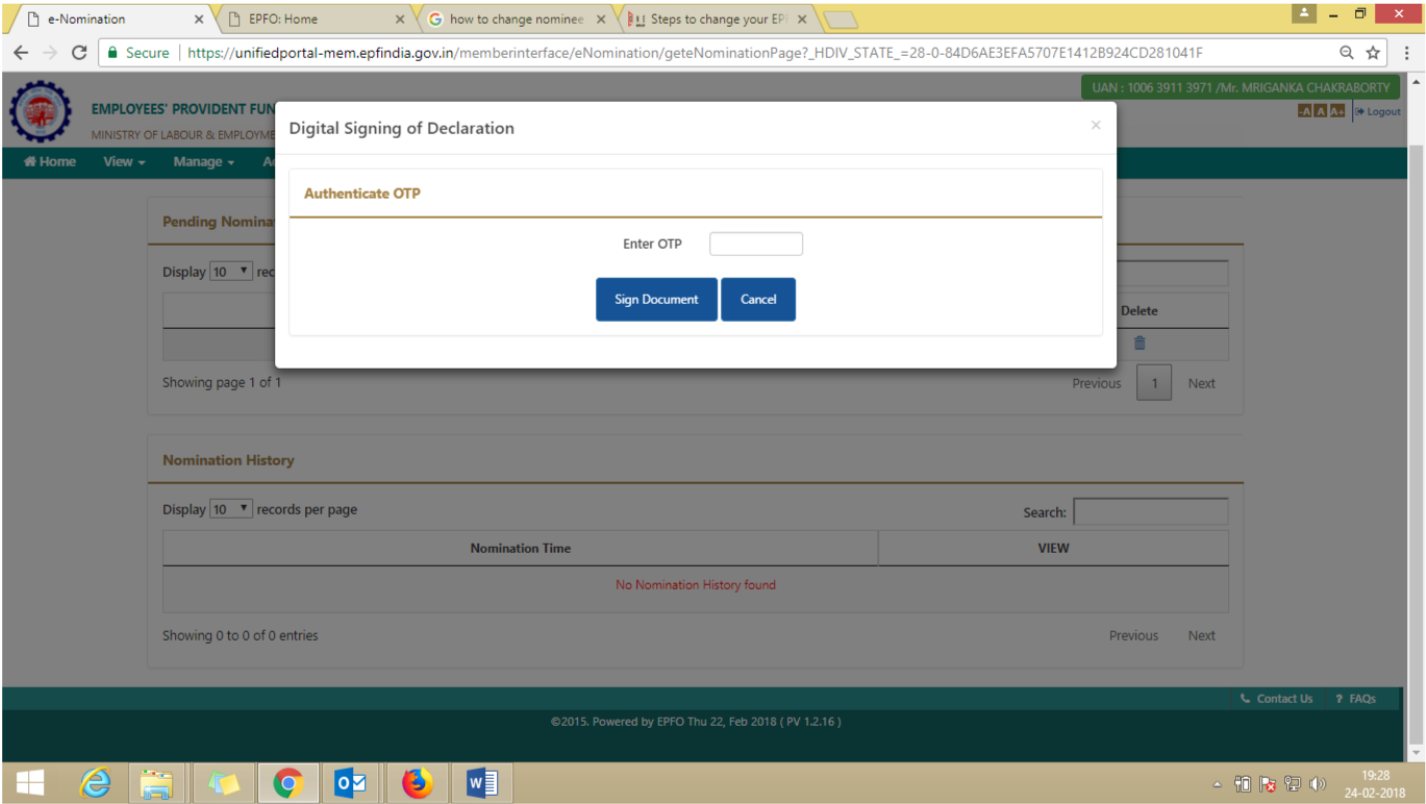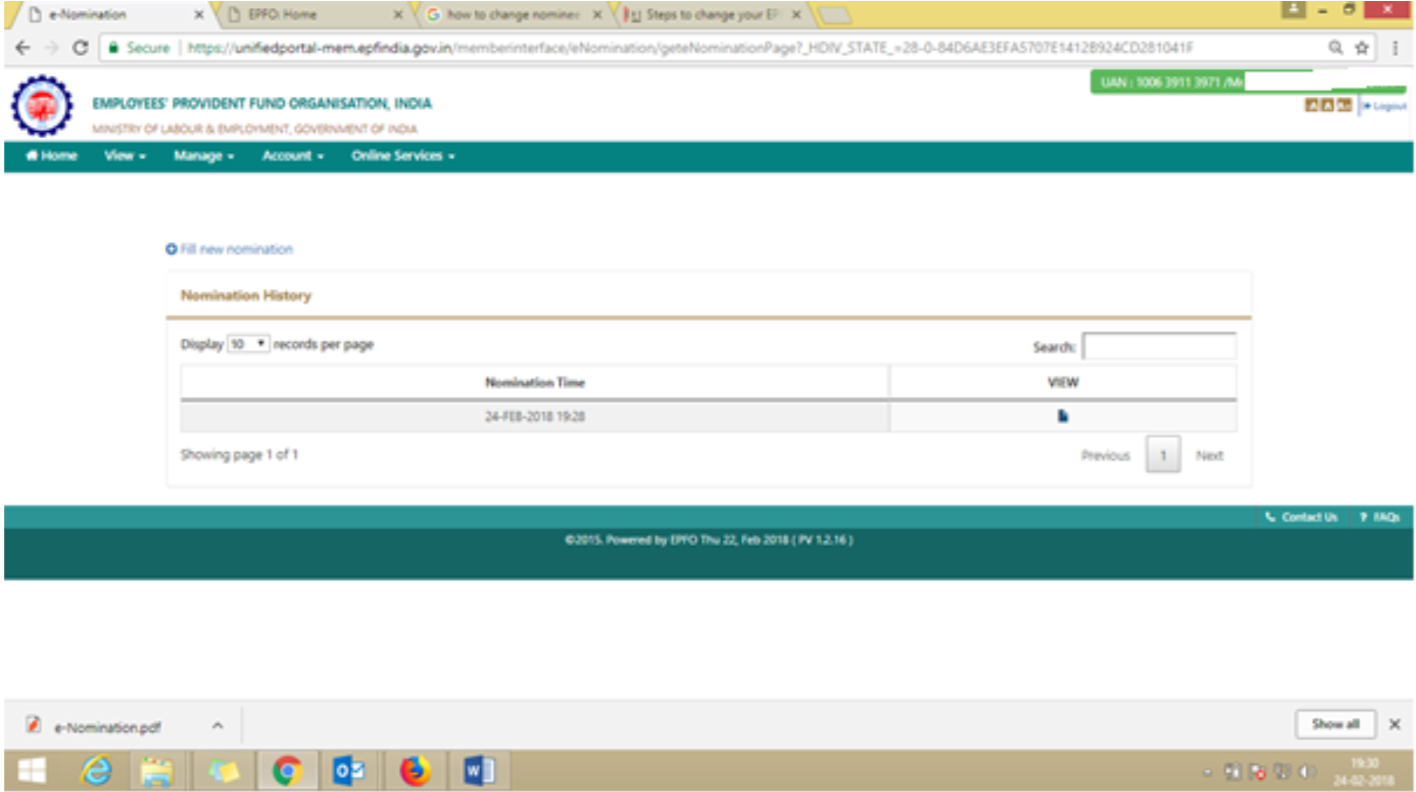First enter UAN portal – select “Manage “option – Select “E-nomination “option
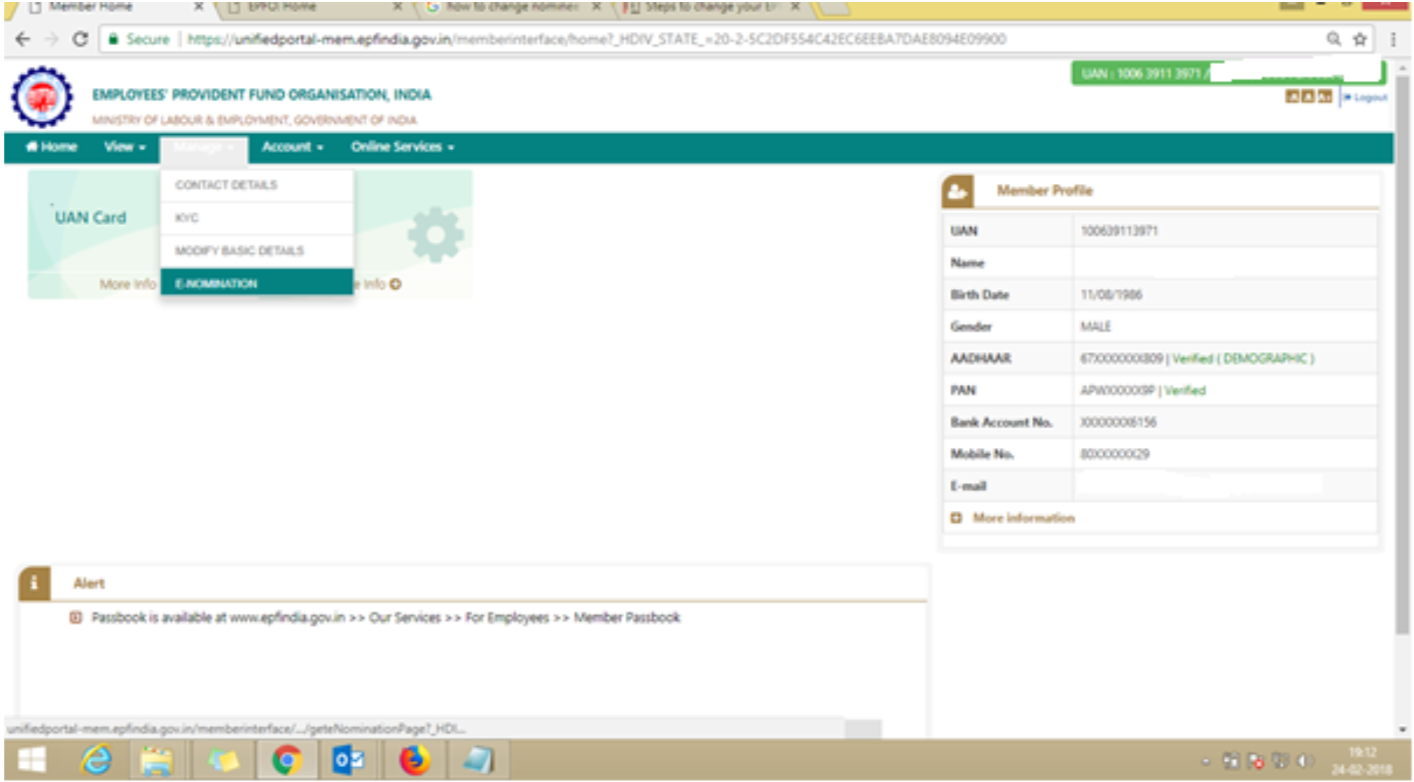
Type the full address (as per aadhar) & save. Then select the Having Family option (Yes/No) & write as required & Save the family details.
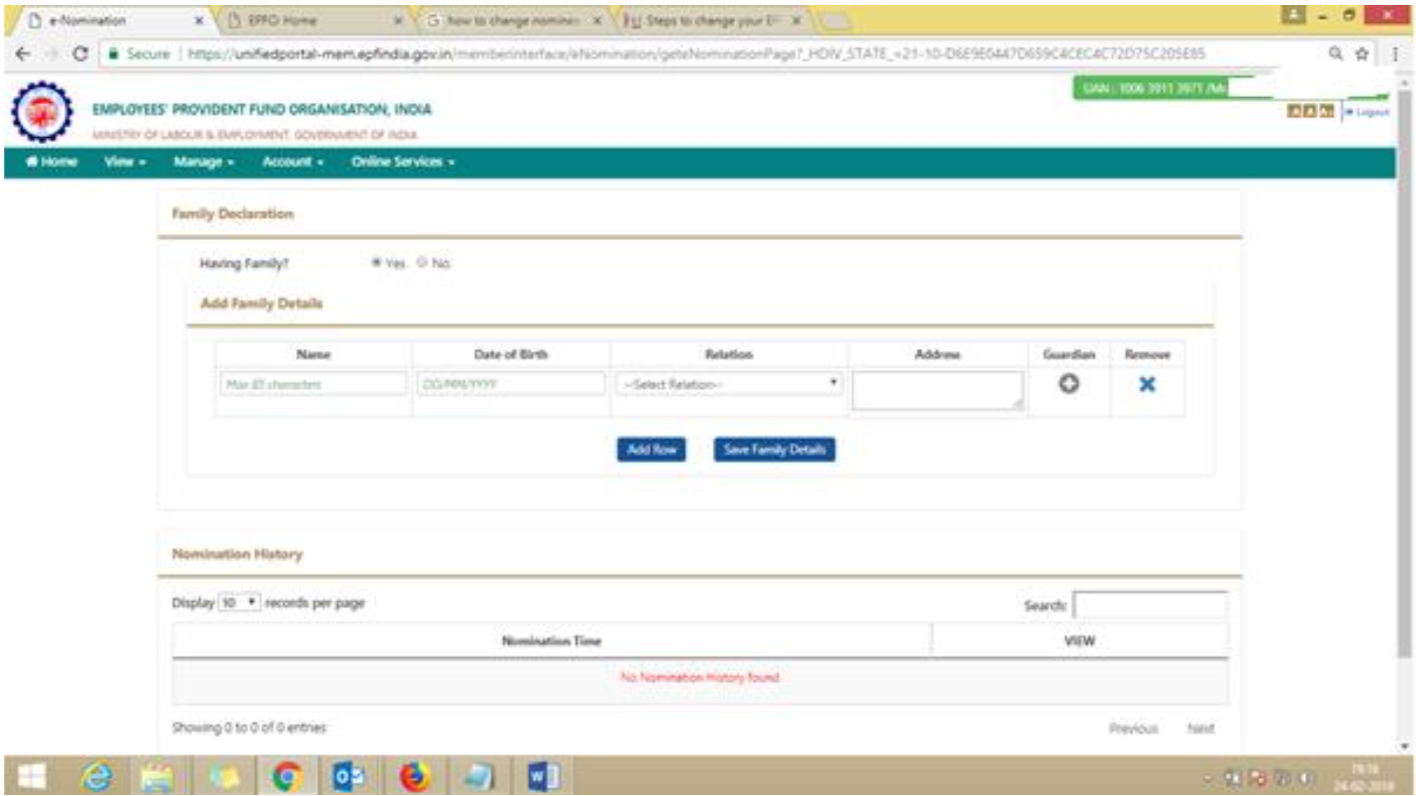
Then select the combo box for EPF nomination percentage & save EPF nomination. After that write the EPS nomination & save the EPS nomination option
Then select the eSign option –
Select the 2 nos combo box & generate OTP option
Type the OTP which is come to your register Mobile no.
Select the view option for Digital Form 2 download.